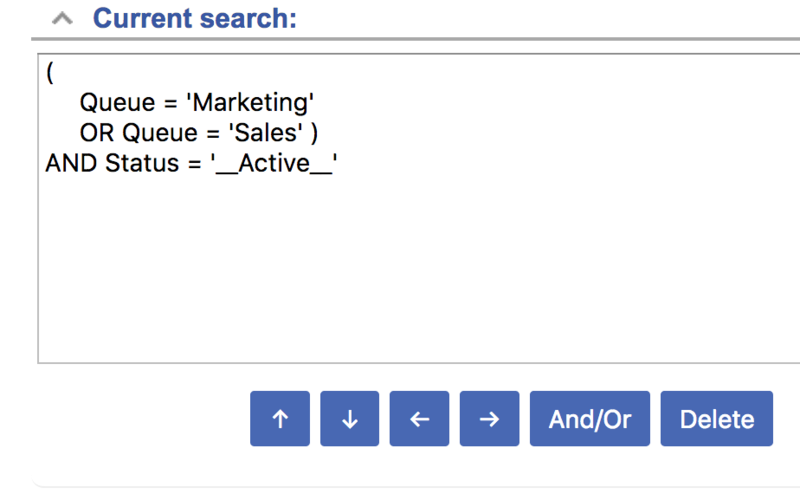RT's Lifecycle feature gives you complete flexibility to define your own statuses and workflow. However, if your Lifecycle has a large number of statuses, performing a simple search to see how many tickets are currently being worked on can involve building a large query to include each one.
RT 4.4.0 introduced the 'Active' and 'Inactive' values as a shortcut to get all active and inactive tickets and in 4.4.3 you can now easily access them right from the Status menu on the Query Builder.
The new search feature is even more useful when querying across multiple Lifecycles. Rather than adding all of the statuses for each queue in a search, you can just use 'Active' or 'Inactive' and RT will find the appropriate statuses for each queue, even if the have different Lifecycles. For example, Sales and Marketing may both have their own Lifecycles, but the query necessary to search all of the active statuses per queue is as simple as this:
Upgrade to RT 4.4.3 and give it a try!