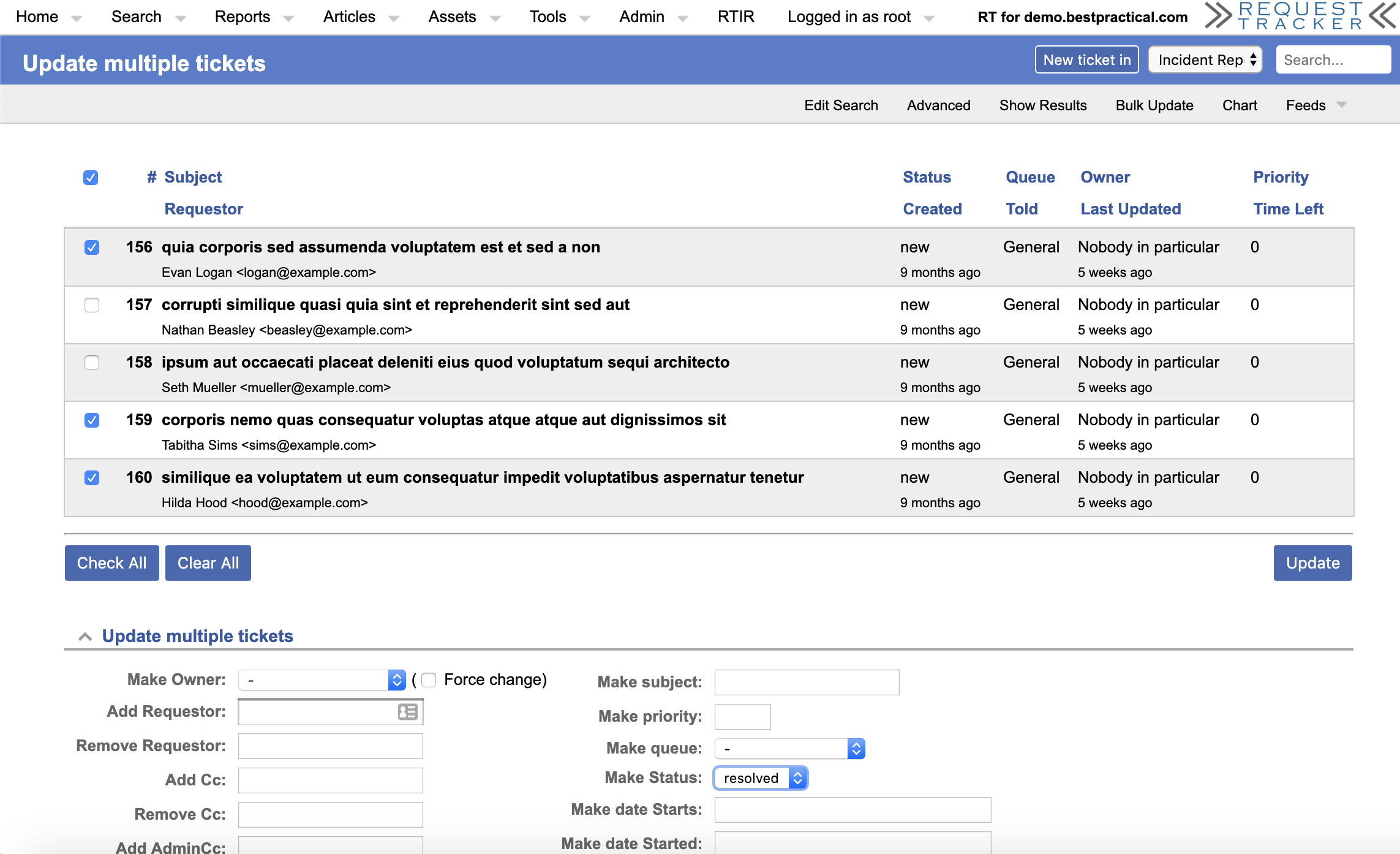Request Tracker 4.2 (released in October of 2013) and Request Tracker for Incident Response 3.2 (released in December 2014) will reach end of life on February 1, 2021. After this date, Best Practical will no longer support these series or publish any new releases with security updates, bug fixes, or new features. We recommend all RT 4.2 / RTIR 3.2 users upgrade to a supported release.
Best Practical continues to support RT 4.4 / RTIR 4.0 as a maintenance release and RT / RTIR 5.0 as the current stable release. Current supported releases and EOL dates are always available in our release page.
If you are upgrading, be sure to read all of the upgrade notes for RT and, if applicable, RTIR. If you would like assistance with your upgrade, are interested in exploring our on premise or hosted RT solutions, or would like to see a demo of what’s new in RT 5, drop us a line.
We hope you'll take this opportunity to upgrade and take advantage of all of the new features in our latest releases.
Thanks for using RT!
Sponsoring New Features in RT
We are always thinking about new ways for our customers to be involved with the future of Request Tracker. Since RT is open source, many of the features you see today are because of users just like you.
We get a lot of feedback from our customers about features they'd like to see added to RT, and while we'd love to work on each request, the majority of our time is focused on providing product support to our on-premise and hosting customers, or working on new features that other users have sponsored.
To help share future product ideas we’ve created a Sponsored Features Page. If you’re interested in adding a potential feature to the list, would like to help fund the development of a feature, or are interested in shared sponsorship opportunities please get in touch with us.
We'll be updating this list as we receive feedback, so check back in often to see what great features may be in store for RT!
Save time with Bulk Update
Have you ever needed to update several tickets at the same time? With Request Tracker’s Bulk Update feature, you can perform the same action on several tickets simultaneously.
Starting in the Query Builder, first create a search that finds the tickets you need to update. When you have search results that meet your criteria, select Bulk Update from the RT submenu.
You'll be sent to a Bulk Update page where you can select / deselect tickets from your search, and make changes like resolving multiple tickets, or updating various ticket metadata like priority, custom fields, and ticket starts and due dates.
Give bulk update a try today!