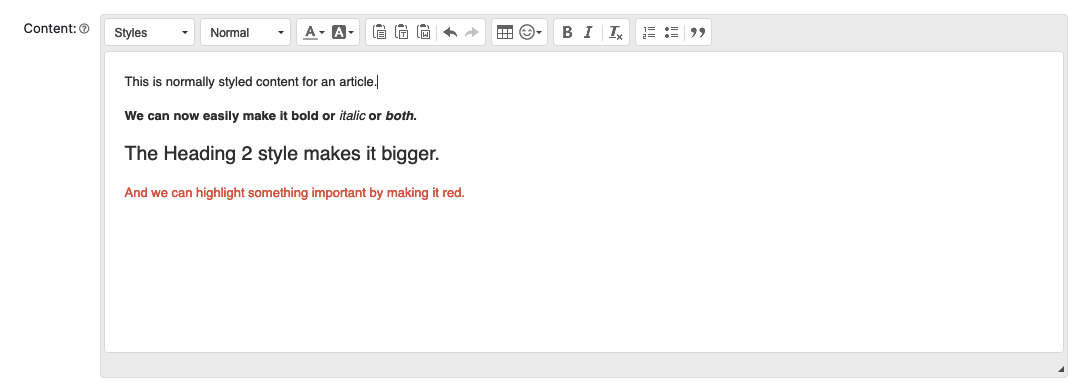Our newest versions of Request Tracker (RT) are now available, providing security updates, bug fixes, and some new features. As always, we recommend all users upgrade to the newest versions. Our forum contains details on all of the new releases, linked below:
In addition to download information, you'll find links to detailed release notes. Here are a few updates to look for in the new versions.
Custom Field Groupings per Queue
RT has long allowed you to name groups of custom fields to make your ticket pages easier to read and edit for users. Starting in RT 5.0.3, you can now scope these groupings at the queue-level in addition to globally. So if you want to specifically name a group of custom fields only in one queue, now you can do that.
Database Query Improvements
We made some updates to database queries to better use bind variables, and that should be most noticeable for people running RT with Oracle. The good news is it should also help all other databases as well.
HTML Custom Fields
A new HTML type custom field is now available as an alternate version of the text area custom field with regular text. We created this primarily for articles, so you can now use the Rich Text editor to edit your article content and the styling you add will show up in your HTML email when you use the article.
Editing an article with an HTML custom field
We have additional plans for HTML custom fields, but right now you can switch the render type for your article custom field if you are using HTML templates for outgoing email from RT. You can then use the editor to set various styles and they will all be set when you select that article to include in a response. If you're not familiar with articles in RT, you can read more in our introduction to articles.
Interface Used for a Request
Sometimes when creating scrips to automate something in RT, you may want to have different rules if a transaction comes in via email or the web interface. Previously you could check for the X-RT-Interface header in transactions to identify email or web requests, but these worked only for updates that had a message included. Now you can call a method RT->CurrentInterface to find out how something was submitted. As noted in the documentation, this covers email, web, REST calls and more.
Upgrade Help
Everything you need to upgrade is always included in new releases, so we encourage you to plan upgrades soon. The full release notes for all of these releases are available with details on what’s changed, and some additional information is posted on our forum. If you need a hand, Best Practical offers RT hosting, migration, upgrades, and professional services, just get in touch with us at sales@bestpractical.com.