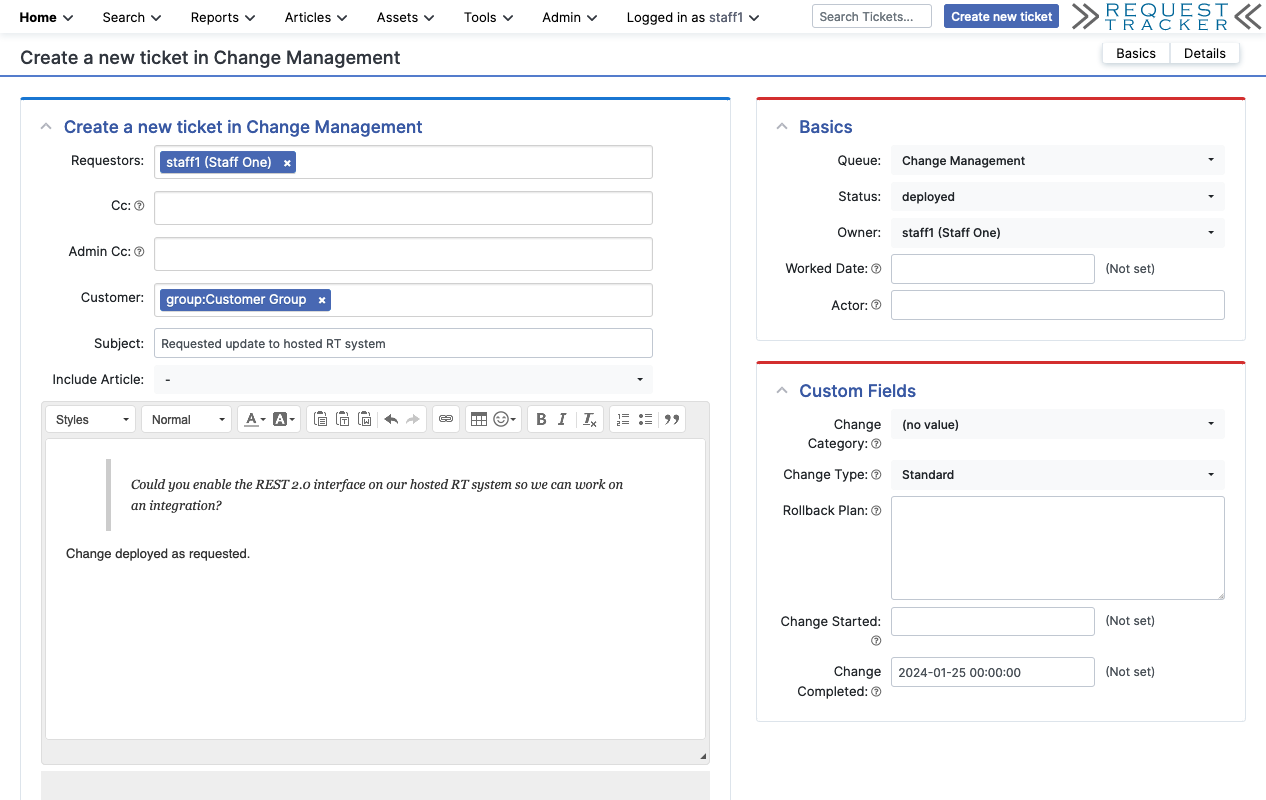Image of wrenches by Dmitriy Demidov on Unsplash.
Managing change in a hosting environment is a complex task that can involve adding new services, software updates, and configuration changes. Request Tracker (RT) provides all of the tools to schedule and track these changes, especially using the Change Management extension we showed recently. But this scheduling and tracking can only happen if the change management tickets are created and all of the fields are set, and this can be a challenge for a busy team.
We had exactly this case in our hosted RT environment. Customers write in to support with various requests and sometimes these require a change on their hosted RT system. We want to track those changes and it was taking extra time for our support team to create and fill out these change management requests. So we created a small extension to make this easier.
Goals for the new Extension
Before we got to work, we identified our main goals for the new extension.
1. Create a Link on Support Tickets
To make change management easy, we wanted a single link on support tickets that would take the user to a create ticket page with the Change Management queue selected.
2. Link Location
We could have created a single link, possibly in the Actions menu on the ticket. But looking at past tickets, we realized we often wanted to quote a specific transaction, usually the reply that explained the requested change. Based on that, we decided to put a link on each transaction in the ticket history which allowed us to quote the text in that reply.
3. Pre-filled Fields
When our staff clicked the link, we wanted to automatically fill out as much information as possible on the new change management ticket. This would make creating the ticket much easier, and reduce the risk of human error.
4. Ticket Linking
To make it easy to trace every change, we wanted the new change management ticket be linked to the support request that asked for the change. We also wanted the change to show up in a list of all changes for that customer.
Building the Extension
Adding a single link is a small change, made easy using callbacks and other tools RT makes available for building extensions. When we started to add more details, like all of the fields we wanted to set automatically, it got a little more involved, but not much. Luckily our team has some experience building RT extensions.
Our Updated Change Flow
Image showing a wrench icon in the RT ticket history.
Our new extension adds a wrench icon on each transaction for support tickets that fits right in with the existing reply and comment icons. We included some logic to look up information on the customer's support contract and only add the wrench if the customer uses our hosting.
The main fields on the change management ticket are automatically filled out based on our most common changes.
The Owner is the current user.
The Status defaults to deployed and the Change Type is Standard, since most changes are standard and done right away as we handle the request.
The Change Completed date defaults to when the ticket is created, assuming the change has been done.
The Customer custom role is automatically set to the customer's group, which will make the change ticket show up in the list of changes for that customer.
The text of the reply in the support ticket is included in the content box.
The new Change Management ticket is linked to the support request.
Screenshot of a change management ticket with fields automatically filled out.
All of these fields can be changed by the user before the ticket is created. We set the defaults based on the most common case, but it still supports other situations, like scheduling a change for a few days later.
Change Management Best Practices
Implementing this small extension helped our process in several ways:
Efficiency: Support staff can initiate change management tickets with a single click, saving time and reducing the chance of errors.
Consistency: The pre-filled fields ensure that all necessary information is captured consistently, following best practices.
Transparency: The linkage between support and change management tickets provides transparency into why changes were initiated and their impact.
Auditability: All changes are documented and can be audited for compliance and accountability purposes.
RT gives you the flexibility and freedom to customize your system to make routine tasks fast and easy for your staff. While implementing custom solutions can take some time, this is offset by the day-to-day savings once it's up and running for your users.
Ready to get started with some changes of your own? Check our documentation to start building your own extension. You might even see if you can get some help from one of the AI tools out there now available, many of which know how to write RT code.
If you’re looking for some hands-on help with extending RT to meet your specific needs and business goals, reach out to us to explore what you can achieve!