In RT 4.2 we've added some new configuration options that allow you to cleanly organize your custom fields, improving the look of pages and making it easier to view and update custom field data.
Ticket Custom Field Grouping
The new configuration goes in your RT_SiteConfig.pm file, as usual, and can be used for ticket and user custom fields. A simple configuration to group together a few ticket custom fields on a support queue might look like this:
Set(%CustomFieldGroupings, 'RT::Ticket' => [ 'Product Details' => ['Products', 'Current Version', 'Database'], 'Basics' => ['SLA'], ], );
The first entry under RT::Ticket will create a new "Product Details" grouping and include the three custom fields listed. You can add more entries and custom fields to set up as many new groups as you need. If you have additional custom fields not assigned to a group, they will appear in the standard Custom Fields portlet as usual.
The second entry shows another nice feature, which is the ability to include custom fields in existing ticket groups. You can't remove or reorder core RT fields in these groups, but you can add custom fields to them. The standard RT groups are:
For Tickets: Basics, Dates, Links, People For Users: Identity, Access control, Location, Phones
With the configuration above, the ticket display page will now look like this:
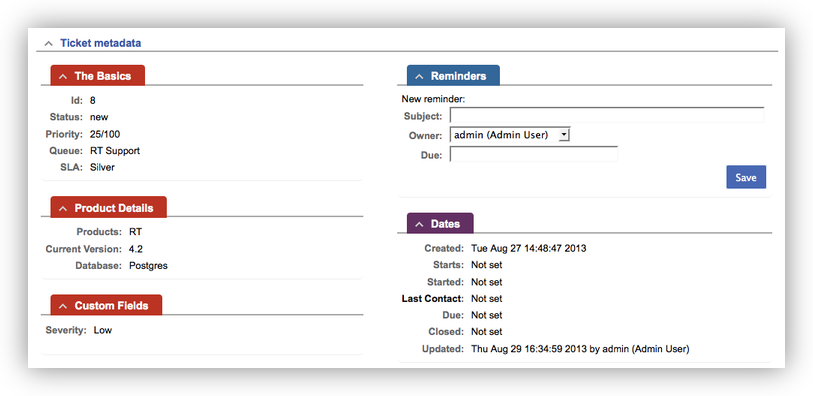
The ticket groupings appear on the ticket create, display, and update pages. The ordering of the custom fields in each group is still controlled by the queue configuration. You can find this by going to Admin > Queues, clicking on a queue, then selecting Custom Fields > Tickets in the submenu. Just click Up/Down on the configuration page to change the ordering.
The custom field groupings also apply to RT's self service pages. You might want your customers to set some custom fields to help with support requests, so you can give them permission to see and edit selected custom fields even though they are unprivileged users. They can then fill out some fields as part of their support request.
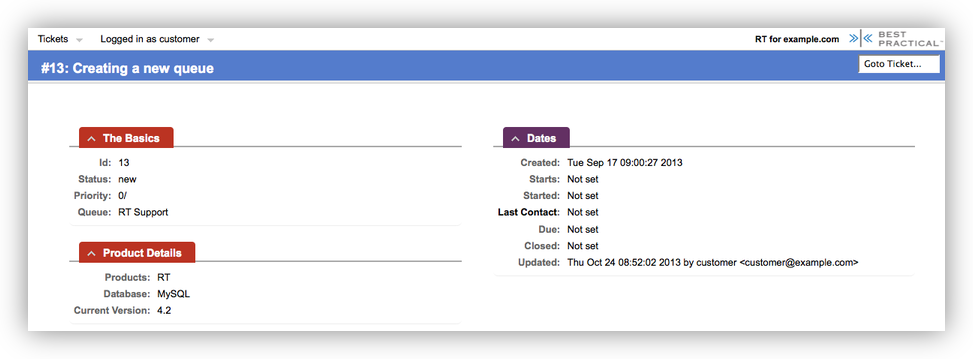
User Custom Field Grouping
Adding a grouping for some user custom fields might have a configuration like this:
'RT::User' => [ 'Focus Areas' => ['Product Areas', 'Primary Roles'], 'Location' => ['Base Office'], ],
Which adds the following to the user page:
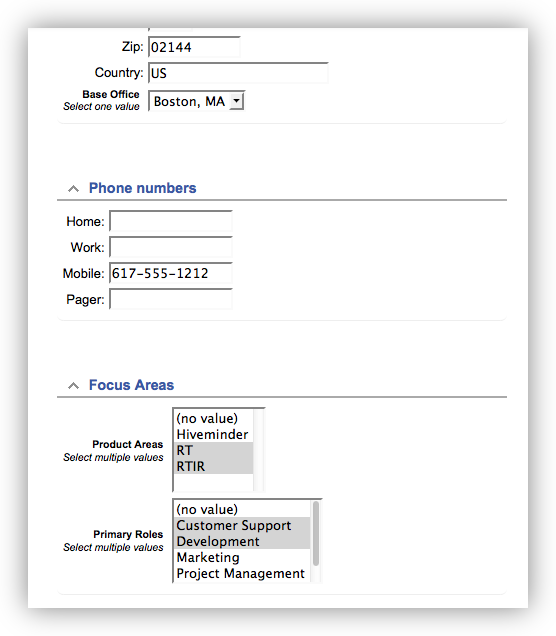
You can find details on the new custom field grouping features in the RT_Config documentation. We think you'll find this a nice way to bring some order to you custom fields.
If you missed some earlier posts, you can find more new RT 4.2 features in the new feature overview.
